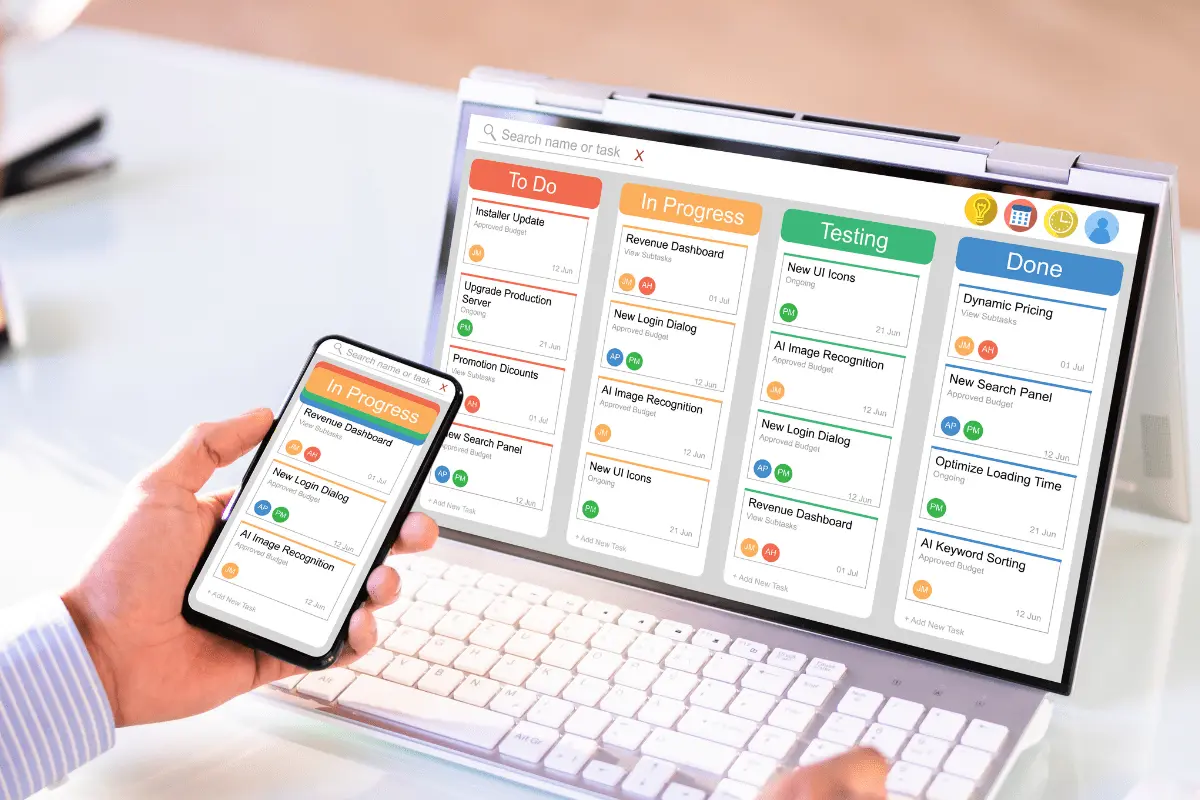Building a WordPress site without code offers numerous benefits, including increased flexibility, customization options, and ease of use. By utilizing drag-and-drop page builders and pre-designed templates, users can create professional-looking websites without the need for advanced coding knowledge.
Additionally, this approach allows for faster development times and easier maintenance, making it a popular choice for individuals and businesses looking to establish an online presence quickly and efficiently.
Choosing a WordPress Theme
i) Importance of selecting a theme that aligns with your website goals
When selecting a WordPress theme, it is crucial to choose one that aligns with your website goals and overall branding strategy. The theme you choose will not only impact the appearance of your site but also its functionality and user experience.
Consider factors such as design aesthetics, responsiveness, and compatibility with plugins and other tools you may want to use. It is also important to ensure that the theme is regularly updated and supported by its developers to avoid any compatibility issues or security vulnerabilities.
Ultimately, choosing the right theme is a key step in creating a successful and visually appealing website that effectively communicates your message to your target audience.
ii) Tips for finding a responsive and customizable theme
When looking for a responsive and customizable theme for your website, it is important to consider a few key factors. First, make sure to choose a theme that is mobile-friendly, as a large percentage of website traffic comes from mobile devices.
This will ensure that your site looks and functions well on smartphones and tablets. Additionally, look for a theme that offers a high level of customization options, allowing you to tailor the design to suit your brand and aesthetic preferences.
Finally, consider themes that have good support and documentation, as this will make it easier to troubleshoot any issues that may arise during the development process. By keeping these tips in mind, you can find a theme that not only looks great but also provides a seamless user experience for your visitors.
iii) Considerations for selecting a theme with built-in features you may need
When selecting a theme with built-in features, it’s important to first identify the specific functionalities you require for your website. Whether you need e-commerce capabilities, social media integration, or advanced SEO tools, make a list of the must-have features that will help your website achieve its goals.
Once you have a clear understanding of your needs, look for themes that offer these features out of the box, saving you time and effort in customization. Additionally, consider themes that are regularly updated and supported by the developer, ensuring that any bugs or security issues are promptly addressed.
By choosing a theme with the built-in features you need, you can streamline the development process and create a more efficient and effective website for your audience.
Customizing Your Website
i) Overview of the WordPress Customizer tool
The WordPress Customizer tool is a powerful feature that allows you to easily customize the appearance of your website without having to write any code. This user-friendly interface lets you make changes to your site’s colors, fonts, layout, and more in real-time, giving you instant feedback on how your changes will look on the live site.
With the Customizer, you can preview and adjust your site’s design before making any changes live, ensuring that your website reflects your brand and meets your goals.
ii) How to customize colors, fonts, and layout without code
The WordPress Customizer tool makes it simple to customize colors, fonts, and layout without the need for any coding knowledge.
You can easily change the color scheme of your website by selecting from a wide range of pre-set color options or entering your own custom colors. Similarly, you can choose from a variety of fonts to give your site a unique look and feel.
The layout options in the Customizer allow you to easily adjust the placement of elements on your site, such as headers, footers, sidebars, and more. This level of customization gives you the freedom to create a website that truly represents your brand and vision.
iii) Adding widgets and plugins to enhance functionality
Adding widgets and plugins to enhance functionality is another key aspect of building a dynamic and engaging website. Widgets are small blocks of content that can be added to different areas of your website, such as sidebars, footers, or even within the main content area.
These widgets can display a variety of information, such as recent posts, social media feeds, or a search bar. Plugins, on the other hand, are pieces of software that can be added to your website to extend its functionality. There are thousands of plugins available for WordPress, ranging from simple contact forms to complex e-commerce solutions.
By carefully selecting and configuring widgets and plugins, you can add features and functionality to your website that will help you achieve your goals and meet the needs of your audience.
Adding Content to Your Site
i) Creating pages and posts in WordPress
Pages are typically used for static information, such as an “About Us” or “Contact” page, while posts are more dynamic and are often used for blog entries or news updates.
To create a new page or post, simply navigate to the “Pages” or “Posts” section in the WordPress dashboard and click on “Add New.” From there, you can enter your content using the built-in editor, which allows you to format text, add images, and insert links.
Once you’re happy with your content, you can publish it to make it live on your website for all to see.
ii) Uploading images and videos
You can easily add media to your pages or posts by clicking on the “Add Media” button in the editor. From there, you can upload images or videos from your computer or select them from your media library.
WordPress also allows you to easily embed videos from platforms like YouTube or Vimeo by simply pasting the video URL into the editor. This makes it easy to create engaging and visually appealing content for your website.
iii) Organizing content with categories and tags
By categorizing your posts and pages, you can make it easier for visitors to navigate your website and find the information they are looking for. Tags can also help to further organize your content and make it more searchable.
Overall, WordPress provides a user-friendly platform for creating and managing content, making it a popular choice for website development.
Launching Your Website
Testing your site on different devices and browsers
is crucial to ensure that it is accessible to a wide range of users. This includes testing on desktop computers, laptops, tablets, and smartphones to ensure that the layout and functionality remain consistent across all platforms.
Additionally, testing on different web browsers such as Chrome, Safari, Firefox, and Internet Explorer can help identify any compatibility issues that may arise. By thoroughly testing your website before launching, you can ensure that it provides a seamless user experience for all visitors.
Once you have completed testing, it is time to officially launch your website. This involves making your site live and accessible to the public. You may also want to consider promoting your website through social media, email marketing, and other channels to attract visitors and drive traffic to your site.
Overall, launching your website is an exciting milestone in the website development process, and with proper planning and execution, you can create a successful online presence for your business or personal brand.